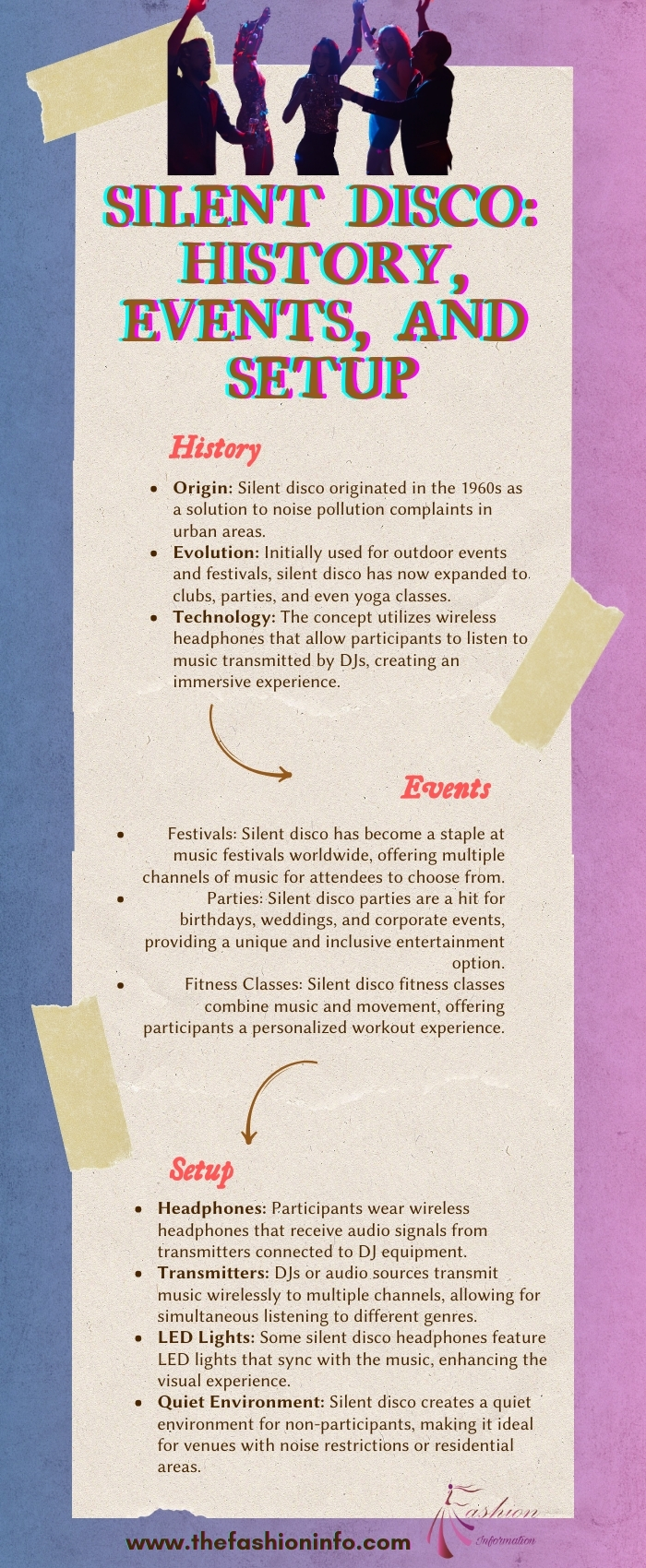FAbout Silent Disco
Silent Disco: The Next Theme for Your Party are you hosting an event or having a party and can’t decide on a theme? Try a silent disco! A disco is a different type of dance party where participants enjoy music through wireless headphones. Guests connect their wireless headphones to a transmitter with three or more channels on an audio device operated by a DJ. A DJ provides multiple channels of music so they can play different genres of music. For example, one channel plays pop, another plays hip hop, and another bumps house music.
History Of Silent Disco
Silent discos first began in the 1920’s. Back then, people referred to them as “radiophone dances”. People would gather around a radio, plug in their headphones, then dance as music played. In 1990, activists used silent discos to protest. The purpose of using a lessen noise pollution and protest without disturbing the peace. The term “silent disco” was first used in 2005 at the Bonnaroo Music Festival.
Also Read: Trendy hobbies to try out right now
Events On Silent Disco
Some events that pair nicely with silent discos are:
- Birthday parties
- Weddings
- Graduations
- Holidays
- Corporate events
- VIP events
- Galas
- Costume parties
- Bachelorette or bacheloract parties
- Charity fundraisers
- Music festivals
Setup On Silent Disco
When throwing a disco, you’ll need the basics for a dance party, however you’ll also need the equipment. There is a specific type of headphone that works for silent discos. Ordinary wireless headphones aren’t compatible with the equipment. If some of your guests don’t have a pair of wireless headphones, the cheapest alternative is renting them. Simply type, “silent disco headphone rentals near me” and you’ll find a list of providers.
Also Read: Finding the Right Dog Bed Is Easy with This Simple Checklist
Other equipment you’ll need for a disco are; three or more radio transmitters, an audio device (laptop, phone, DJ equipment, or an MP3 player), three-channel wireless headphones, power and audio cables, USB to USB-C adapters, and music channels such as iTunes or Spotify. You won’t need audio cables if you have a Bluetooth transmitter. This works best if you choose to use your phone to play music.
Also Read: Fabulous Fox Tattoo Ideas for Men & Women
You can hire a DJ for your event or you can be the DJ. Setting up the equipment is relatively easy. To set up your disco, connect the transmitter to the audio device you’ve selected (your laptop or phone) with the audio cables or Bluetooth and start playing music! All your guests need to do to start listening to music is press and hold the on/off button to connect to your audio device. They’ll automatically connect to one of your channels.
Infographic: Silent Disco: History, Events, and Setup